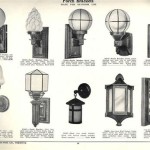How To Make An Outdoor Projector Screen Darker
Setting up an outdoor projector screen offers an enjoyable experience, transforming backyards into personal cinemas. However, achieving optimal picture quality in an outdoor setting presents unique challenges, particularly in controlling ambient light. The inherent brightness of outdoor environments, especially at dusk or in areas with light pollution, can significantly wash out the projected image, making it appear faded and indistinct. To counteract this, enhancing the darkness of the projector screen is paramount for a viewing experience comparable to an indoor theater.
The central issue resides in the screen's ability to absorb or reflect ambient light. Standard projector screens, designed primarily for indoor use, often lack the specialized coatings or materials needed to maintain contrast and color saturation in brightly lit environments. This necessitates exploring various methods to darken the screen's surface and create a viewing area that prioritizes the projected image over environmental interference. The key to success lies in understanding the interplay between screen material, ambient light, projector brightness, and overall setup.
Darkening an outdoor projector screen requires a multi-faceted approach. It involves selecting appropriate materials, implementing strategic modifications to the screen itself, and optimizing the surrounding environment to minimize light intrusion. The effectiveness of each method depends on factors such as budget, available resources, and the level of desired visual quality. Furthermore, understanding the technical aspects of projector technology, such as lumen output and contrast ratio, can greatly inform the choices made in screen darkening strategies.
Selecting Darker Screen Materials
The foundation of a dark and vibrant projected image often starts with the screen material itself. Traditional white screens, while suitable for low-light indoor settings, tend to reflect ambient light indiscriminately, leading to a washed-out picture in outdoor scenarios. Opting for darker screen materials represents a vital first step in improving image contrast and color saturation.
Gray or black projector screens are designed to absorb more ambient light than their white counterparts. These screens work by preferentially reflecting the light emitted by the projector while absorbing a larger percentage of the surrounding light. This results in a deeper black level and a more noticeable contrast between bright and dark areas of the image. The darker the screen material, the greater its ability to suppress ambient light, but it is important to consider the tradeoff with projector brightness. A very dark screen may require a more powerful projector to achieve a sufficiently bright image.
Various specialized screen materials offer enhanced light-absorbing properties. Some screens incorporate optical coatings designed to reject ambient light from specific angles, effectively focusing the projected image towards the viewer. These advanced materials can significantly improve image quality in environments with uncontrolled light sources. However, these specialized screens typically command a higher price point than standard options.
DIY solutions for darker screen surfaces are also viable. Painting a plain white screen with a specialized projector screen paint in a darker shade can yield noticeable improvements. These paints are formulated to provide a smooth, non-reflective surface that enhances contrast and color accuracy. It is crucial to choose a paint specifically designed for projector screens, as standard paints may introduce unwanted texture or sheen that degrades image quality. When using paint, multiple thin coats are generally preferable to a single thick coat, ensuring uniform coverage and preventing drips or streaks.
Fabric choices also contribute to the screen's light-absorbing properties. Muslin or blackout cloth are popular options for DIY screens, as they are relatively inexpensive and can be easily stretched over a frame. Blackout cloth is specifically designed to block light transmission, making it an ideal choice for minimizing light bleed from behind the screen. However, ensuring the fabric is stretched taut and wrinkle-free is essential to avoid distortions in the projected image.
Modifying the Existing Screen
If replacing the existing screen is not feasible, there are several modifications that can improve its light-absorbing properties and enhance the perceived darkness of the projected image. These modifications range from temporary solutions for specific viewing events to more permanent alterations that enhance the screen's performance.
One effective method involves creating a border around the screen with a dark, light-absorbing material. A black velvet or felt border effectively absorbs stray light that spills beyond the edges of the projected image, preventing it from reflecting back onto the screen and washing out the picture. This simple addition creates a more focused viewing experience and enhances the perceived contrast of the image. The wider the border, the greater its impact on light absorption.
Applying a light-absorbing coating to the back of the screen, particularly if it is made of a translucent material, can significantly reduce light transmission from behind the screen. This is particularly important if there are light sources behind the screen that could bleed through and degrade the image. Blackout cloth or a dark-colored paint can be used to create a barrier that prevents light from passing through the screen.
For temporary darkening solutions, draping dark-colored fabric or tarps around the screen area can help absorb ambient light. This is particularly useful for controlling light from nearby sources, such as streetlights or porch lights. The fabric should be non-reflective and dark enough to effectively block light. This method is a flexible and cost-effective way to improve screen darkness for specific viewing events.
If the screen is mounted on a frame, consider adding a backing made of a dark, rigid material. This backing serves two purposes: it provides a solid surface for the screen to be stretched over, ensuring a smooth and uniform viewing surface, and it blocks light transmission from behind the screen. Plywood or MDF board painted black can be used to create an effective backing.
Adjusting the screen's positioning relative to light sources can also improve its perceived darkness. Avoid placing the screen in direct sunlight or near bright lights. Orienting the screen so that it faces away from these light sources can minimize the amount of ambient light that hits the screen, resulting in a brighter and more vibrant projected image.
Optimizing the Viewing Environment
Beyond modifying the screen itself, optimizing the surrounding environment is crucial to achieving a darker and more immersive viewing experience. Controlling ambient light in the viewing area is essential for maximizing the impact of the projected image. This involves identifying and mitigating sources of light pollution that can interfere with the viewing experience.
Dimming or turning off nearby lights is the most straightforward way to reduce ambient light. Streetlights, porch lights, and other light sources can significantly impact the perceived darkness of the screen. If possible, work with neighbors or local authorities to temporarily dim or turn off these lights during viewing events. Using outdoor string lights with dimmers allows for adjustable ambient lighting without overpowering the projected image.
Utilizing barriers to block light intrusion can also be effective. Trees, shrubs, or fences can serve as natural barriers to block light from reaching the screen. Strategic placement of these barriers can create a more enclosed and darker viewing area. Temporary barriers, such as tarps or curtains, can also be used to block light from specific sources.
Painting nearby surfaces with dark colors can further reduce light reflection. Light-colored walls, fences, or patios can reflect ambient light onto the screen, washing out the image. Painting these surfaces with dark, non-reflective paint can minimize light reflection and enhance the perceived darkness of the screen. Dark landscaping mulch can also help absorb light reflected from the ground.
Consider the time of day when scheduling outdoor movie nights. Starting the movie after dusk, when the ambient light is naturally lower, can significantly improve the viewing experience. Avoid starting movies before it is sufficiently dark, as the image will likely appear washed out. Using a light meter to measure ambient light levels can help determine the optimal starting time.
Increasing projector brightness can compensate for some ambient light, but it is not a complete solution. A brighter projector can produce a more visible image in brighter environments, but it will not eliminate the effects of ambient light. It is important to balance projector brightness with screen darkness to achieve the optimal viewing experience. Overly bright projectors can also produce excessive glare and eye strain.
Ultimately, achieving a dark outdoor projector screen requires a combination of careful planning, strategic modifications, and environmental optimization. By selecting darker screen materials, modifying the existing screen to enhance light absorption, and controlling ambient light in the viewing area, it is possible to create an outdoor cinema experience that rivals the quality of an indoor theater.

Secret Tips For Creating An Awesome Diy Backyard Screen Setup

How To Set Up Your Own Outdoor Home Theater Digital Trends

Using A Projector Outside During The Day Home Theater Diy

How To Set Up Your Own Outdoor Home Theater Digital Trends

How To Build An Outdoor Theater At Home The Horticult

What To Know Before Outdoor Projectors Screens Projectorscreen Com

How To Diy Your Own Outdoor Theater Wirecutter

What To Know Before Outdoor Projectors Screens Projectorscreen Com

What To Know Before Outdoor Projectors Screens Projectorscreen Com

How To Diy Your Own Outdoor Theater Wirecutter