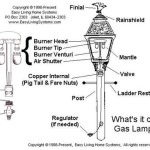Outdoor Sensor Light Stays On: Understanding the Causes and Solutions
Outdoor sensor lights are designed to enhance security and convenience by automatically illuminating an area upon detecting motion. They are a valuable asset for deterring potential intruders, providing safe passage in dark areas, and saving energy by only activating when needed. However, a common issue arises when these lights remain on continuously, defeating their purpose and potentially increasing energy consumption. This article delves into the various reasons why an outdoor sensor light might stay on, outlining potential causes and providing practical solutions to address the problem.
Understanding the Basic Operation of Outdoor Sensor Lights
Outdoor sensor lights typically operate using a motion sensor, most commonly a passive infrared (PIR) sensor. This type of sensor detects changes in infrared radiation emitted by objects within its field of view. When a warm object, such as a person or vehicle, enters the sensor's range, it triggers the light to turn on. The light remains on for a pre-set duration, often adjustable via a timer, before automatically switching off. The sensitivity of the sensor and the duration of the illumination are usually configurable settings, allowing users to tailor the light's behavior to their specific needs. Understanding this basic operational principle is crucial for diagnosing the root cause when a sensor light malfunctions and stays on.
Beyond the PIR sensor, some models incorporate other technologies, such as microwave or dual-technology sensors, which rely on different detection methods. Microwave sensors emit microwave radiation and detect changes in the frequency of the reflected signal. Dual-technology sensors combine PIR and microwave technology to reduce false alarms, requiring both sensors to be triggered before activating the light. The type of sensor used can influence the likelihood of certain problems, and understanding the specific technology employed in your light fixture can aid in troubleshooting issues related to continuous illumination.
Common Causes of Continuous Illumination
Several factors can contribute to an outdoor sensor light staying on continuously. These can be broadly categorized as environmental factors, technical malfunctions, and incorrect settings. Identifying the precise cause requires a systematic approach to eliminate possibilities and pinpoint the source of the problem.
One frequent culprit is environmental interference. The presence of moving objects within the sensor's range, such as swaying trees, shrubs, or reflective surfaces, can trigger the sensor repeatedly. Similarly, strong winds can cause vibrations that are misinterpreted as motion, particularly by highly sensitive sensors. Insects flying near the sensor or nesting around the light fixture can also inadvertently activate the light, leading to persistent illumination.
Technical malfunctions within the light fixture or sensor itself can also cause the light to stay on. These malfunctions can include a faulty sensor, a damaged timer, or a short circuit in the wiring. Over time, exposure to the elements can degrade the sensor's performance, leading to erratic behavior. Similarly, a power surge or voltage fluctuation can damage the internal components of the light, causing it to malfunction.
Finally, incorrect settings can contribute to the problem. If the sensitivity of the sensor is set too high, it may be easily triggered by minor movements or environmental changes. Similarly, if the timer is set to a long duration or is malfunctioning, the light will remain on for an extended period, potentially appearing to be continuously illuminated. Some models also have a test mode or a manual override setting, which, if accidentally activated, can cause the light to stay on indefinitely.
Troubleshooting Steps and Solutions
When an outdoor sensor light stays on, a logical troubleshooting process is essential to determine the cause and implement the appropriate solution. This process involves a series of checks and adjustments, starting with the simplest and most easily rectifiable issues.
The initial step is to inspect the surrounding environment for potential sources of interference. Trim any overgrown vegetation that might be triggering the sensor, and reposition or shield the light fixture to reduce its exposure to wind or reflective surfaces. Consider relocating the sensor light to a less congested area to minimize the likelihood of false triggers. Cleaning the sensor lens can also improve its performance by removing dirt, dust, or insect debris that might be affecting its sensitivity.
Next, examine the light fixture's settings. Adjust the sensitivity of the sensor to a lower level to reduce its susceptibility to minor movements. Shorten the timer duration to minimize the amount of time the light stays on after being triggered. Refer to the manufacturer's instructions for specific guidance on adjusting these settings, as the procedure may vary depending on the model. Ensure that the light is not in test mode or manual override mode, as these settings will cause it to remain on continuously. If the light has a dusk-to-dawn setting, confirm that it's properly calibrated to activate only during periods of darkness.
If environmental factors and settings adjustments do not resolve the issue, a more thorough inspection of the light fixture itself may be necessary. Begin by checking the wiring connections for any signs of damage, corrosion, or loose connections. Ensure that all wires are securely connected and properly insulated. If you are comfortable working with electrical wiring, use a multimeter to test the voltage and continuity of the circuits. If you are not experienced with electrical work, it is advisable to consult a qualified electrician.
A faulty sensor is a common cause of continuous illumination. In some cases, the sensor can be replaced independently of the entire light fixture. Consult the manufacturer's documentation to determine if a replacement sensor is available and how to install it. If the sensor is integrated into the light fixture, replacing the entire unit may be the most practical solution. When purchasing a replacement, ensure that it is compatible with your existing wiring and mounting configuration.
If the light fixture is relatively new and covered by a warranty, contact the manufacturer for assistance before attempting any repairs. Attempting to repair a light fixture under warranty may void the warranty agreement. The manufacturer may be able to provide technical support, troubleshooting advice, or a replacement unit if the light is defective.
Preventative Measures and Maintenance
Regular maintenance and preventative measures can help to prolong the lifespan of outdoor sensor lights and minimize the likelihood of malfunction. These practices involve routine inspections, cleaning, and adjustments to ensure optimal performance.
Periodically inspect the light fixture for signs of damage, such as cracks, corrosion, or loose connections. Replace any damaged or worn parts promptly to prevent further deterioration. Clean the sensor lens regularly to remove dirt, dust, and debris that can affect its sensitivity. Use a soft cloth and mild detergent to avoid scratching or damaging the lens. Check the wiring connections annually to ensure that they are secure and properly insulated.
Adjust the sensor sensitivity and timer duration as needed to optimize performance and prevent false triggers. Monitor the light's behavior and make adjustments based on observed patterns. For example, if the light is frequently triggered by small animals, consider lowering the sensor sensitivity or repositioning the light to reduce its exposure to animal activity. Periodically test the light to ensure that it is functioning correctly and that all settings are properly configured.
Protect outdoor sensor lights from extreme weather conditions. Consider installing a protective shield to prevent damage from rain, snow, or direct sunlight. During severe weather events, such as thunderstorms or hurricanes, temporarily disconnect the light to protect it from power surges. Regularly inspect the area around the light for overgrown vegetation or other obstructions that might trigger the sensor.
By implementing these preventative measures and performing regular maintenance, you can significantly reduce the risk of an outdoor sensor light staying on continuously and ensure that it continues to provide reliable security and convenience for years to come. Replacing bulbs with LED alternatives can also reduce power consumption, and extend the lifespan of the lighting system.

How To Make A Motion Sensor Light Stay On Rayzeek

Motion Detector Security Lights Why Do They Stay On All The Time Masters Ltd

How To Make A Motion Sensor Light Stay On Led Lighting Info

How To Trick A Motion Sensor Stay On Spheral Solar

Why Does My Motion Detector Stay On Enhanced Outdoor Lighting

How To Reset A Motion Sensor Light Local Electrical Group

How To Make A Motion Sensor Light Stay On Led Lighting Info

My Outdoor Motion Sensor Light Stays On

How To Trick A Motion Sensor Stay On 5 Easy Ways Upgradedhome Com

12w Motion Sensor Light Bulb Outdoor Indoor Movement Activated Security Led 1000lm E26 B22 350 Fruugo Ie