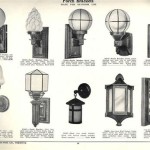Lightroom Presets for Outdoor Portraits: Enhancing Your Photography
Lightroom presets are a powerful tool for photographers, offering a quick and efficient way to apply consistent color grading and adjustments to their images. In the realm of outdoor portrait photography, presets can be particularly valuable, allowing photographers to achieve desired aesthetics and styles with ease. This article explores the world of Lightroom presets specifically designed for outdoor portraits, highlighting their benefits, practical applications, and considerations for choosing the right presets for your workflow.
Benefits of Lightroom Presets for Outdoor Portraits
Lightroom presets offer several advantages for outdoor portrait photographers:
- Time Efficiency: Presets streamline the editing process, significantly reducing the time spent on manual adjustments. This is especially useful when working with large volumes of images, as often encountered in outdoor portrait sessions.
- Consistency: Applying the same preset across a series of images ensures a cohesive look and feel, creating a consistent brand aesthetic. This is particularly crucial in creating portfolio pieces and showcasing a photographer's style.
- Creative Exploration: Presets provide starting points for creative experimentation. They can inspire new ideas and push photographers beyond their typical editing techniques, leading to fresh and innovative results.
- Non-Destructive Editing: Presets work non-destructively, meaning that the original image remains untouched. This allows for flexibility and experimentation without permanently altering the raw data.
Types of Lightroom Presets for Outdoor Portraits
Lightroom presets for outdoor portraits come in various styles to cater to diverse photographic visions. Some common types include:
- Golden Hour Presets: Designed to enhance the warm, soft light of golden hour, these presets typically increase warmth, contrast, and saturation to create a romantic and dreamy atmosphere.
- Summery Presets: Often bright and vibrant, these presets emphasize the energy and vibrancy of summer days. They may increase contrast, add punchy colors, and create a cheerful mood.
- Moody Presets: In contrast to the bright and cheerful, moody presets aim for a darker, more atmospheric look. They often reduce saturation, enhance shadows, and create a sense of depth and mystery.
- Black and White Presets: For a timeless and classic aesthetic, black and white presets convert color images to monochrome while adjusting contrast and tonality for optimal results.
Considerations for Choosing Lightroom Presets
Selecting the right Lightroom presets for outdoor portraits involves considering several factors:
- Your Photographic Style: Choose presets that align with your personal artistic vision. If you prefer bright and airy images, select presets that emphasize warmth and vibrancy. For a more dramatic look, opt for moody or film-inspired presets.
- The Shooting Location: Consider the environment and lighting conditions of your outdoor shoots. Presets designed for golden hour might not translate well to midday shoots, while those intended for urban environments might not be suitable for nature photography.
- The Subject's Skin Tones: Presets can affect skin tones, so choose those designed to complement the skin tones of your subjects. Look for presets that offer adjustable skin tone sliders for fine-tuning.
- Preset Quality: Not all presets are created equal. Seek out high-quality presets from reputable vendors, as they often provide more nuanced adjustments and better overall performance.

Lightroom Presets For Portraits The Portrait Collections

20 Free Lightroom Presets For Portraits Now

Natural Outdoor Family Portrait Lightroom Presets Pack For Portraits

Free Outdoor Lightroom Preset Photonify Photographers Marketplace

Portrait Free Preset For Lightroom Presetlove

Lightroom Preset Summer Haze Digital Actions Presets

Child Portrait Lightroom Presets The Innocence Collection

The Best Landscape Lightroom Presets Raw Portrait Photography Women Model Poses Outdoor

Moody Warm Outdoor Rustic Portrait Wedding Lightroom Presets

Outdoor Portrait Photography Preset Lightroom Nil Editing
Related Posts