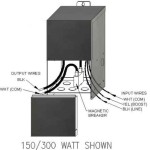How to Use an Outdoor Timer
Outdoor timers, also known as weatherproof timers, are essential tools for automating various outdoor tasks, such as lighting pathways, turning on sprinklers, or controlling seasonal decorations. They offer convenience, energy efficiency, and the ability to schedule tasks for specific times, enhancing your outdoor living experience. This article will guide you through the process of using an outdoor timer effectively.
Choosing the Right Outdoor Timer
The first step is to select an outdoor timer suitable for your specific needs. Consider the following factors:
-
Timer Type:
There are two main types – analog and digital. Analog timers typically use a dial or knobs for setting, while digital timers offer more features and precise scheduling with LCD displays. -
Power Source:
Outdoor timers can be powered by batteries, solar energy, or plugged into a standard outlet. Choose a power source based on the location and availability. -
Number of Outlets:
Select a timer with the appropriate number of outlets based on the number of appliances or devices you need to control. -
Scheduling Options:
Evaluate the available scheduling options, such as daily, weekly, or specific days. Some timers offer advanced features like random scheduling or astronomical time settings. -
Weatherproof Rating:
Ensure the timer is weatherproof with a suitable IP rating (Ingress Protection) to withstand rain, snow, and extreme temperatures.
Once you have selected the right outdoor timer, follow these steps to use it effectively:
Setting Up the Outdoor Timer
1.
Read the Instructions:
Always start by carefully reading the user manual provided with your timer. This will familiarize you with the specific features, setup procedures, and safety precautions.2.
Connect the Power Source:
Plug in the timer to a standard electrical outlet if it requires a power connection. Ensure the outlet is protected from moisture and weather elements. Connect the battery if it operates on batteries.3.
Mount the Timer:
If necessary, mount the timer securely to a wall or post using the provided hardware. Ensure the mounting location is accessible and safe from hazards.4.
Connect Appliances or Devices:
Connect the electrical appliances or devices you want to control to the timer's outlets. Ensure a secure connection to avoid loose contacts.Programming the Outdoor Timer
1.
Select the Schedule Type:
Choose the desired schedule type, such as daily, weekly, or specific days, based on your requirements.2.
Set the On/Off Times:
Use the timer's controls to set the specific on and off times for each day or week. Some timers may offer multiple on/off cycles within a single day.3.
Test the Programming:
After programming the timer, test it by switching on and off the appliances or devices to ensure the settings are working correctly. If the timer is not functioning as intended, re-check the programming steps.Troubleshooting Common Timer Issues
If you encounter any problems with your outdoor timer, follow these troubleshooting tips:
-
Check the Power Source:
Ensure the timer has a stable power source, whether it be a plugged-in outlet, batteries, or solar energy. -
Inspect Connections:
Examine the connections between the timer and the appliances or devices for any loose contacts. Ensure the plugs are fully inserted and secure. -
Verify the Programming:
Double-check the programming settings to ensure they are correct and match your desired schedule. -
Reset the Timer:
If necessary, reset the timer by disconnecting it from its power source for a few minutes and then reconnecting it. This may resolve minor programming errors. -
Contact the Manufacturer:
If troubleshooting steps fail, contact the manufacturer or a qualified electrician for assistance.
By following these guidelines, you can effectively use your outdoor timer to automate various tasks, enhance your outdoor living experience, and improve energy efficiency. Remember to regularly check the timer's operation and maintain it according to the manufacturer's recommendations. Proper maintenance will ensure its long-term functionality and reliability.

How To Set A Plug Timer Mechanical Digital Switches

How To Use An Outdoor Timer For Lights

54850 Ultrapro Outdoor Simple Set Plug In Timer Operation

Bn Link Compact Outdoor Mechanical Timer 24 Hour Programmable

5 25 Black Lights 120vac Plug Mechanical Timer Dlig Electrical Cords Timers Spellbound Party

Defiant 15 Amp 24 Hour Outdoor Plug In Mechanical Dusk To Dawn Countdown Timer With Grounded Black Ylt 52 The Home Depot

Ge Outdoor 24 Hour Photoelectric Dusk To Dawn Light Sensing Timer 2 Black 15112 Com

2 Ez Set 24hr Digital Outdoor Timer Prime Wire Cable Inc

Outdoor Light Timer Demo Set Up And Review

C7 C9 Light Strings Wintergreen Lighting Reg 15 Amp Digital Outdoor Plug In Timer