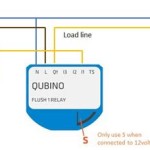How to Turn On Outdoor Motion Sensor Lights with Alexa
Outdoor motion sensor lights provide a valuable layer of security and convenience, automatically illuminating your property when motion is detected. Integrating these lights with Alexa enhances their functionality, allowing you to control them with your voice, schedule routines, and gain insights into their activity. This article will guide you through the process of connecting your outdoor motion sensor lights to Alexa, empowering you to leverage the full potential of smart home technology.
1. Choose Compatible Lights and Hub
The first step involves selecting compatible outdoor motion sensor lights and a compatible smart home hub. Not all outdoor lights are designed for smart home integration, and you'll need a hub to act as a bridge between your lights and Alexa.
Here's a breakdown of key considerations:
- Smart Lights: Opt for outdoor motion sensor lights that are explicitly labeled as "smart" or "compatible with Alexa." This ensures seamless integration with the platform.
- Hub Compatibility: Determine whether the lights require a specific hub, such as a Philips Hue Bridge or a SmartThings Hub. Some lights might work directly with Alexa without a hub, but a hub typically offers expanded functionality.
- Protocol Support: Check if the lights support popular smart home protocols like Zigbee, Z-Wave, or Wi-Fi. Alexa supports these protocols, ensuring smooth communication.
- Power Source: Consider the power source of the lights. Some operate on batteries, while others require hardwiring. Ensure compatibility with your existing electrical setup.
2. Set Up Your Hub and Lights
Once you have your compatible lights and hub, follow the instructions provided by the manufacturer to set them up. This typically involves:
- Connecting the Hub: Plug the hub into a power outlet and connect it to your Wi-Fi network. Follow the on-screen instructions to configure the hub.
- Adding Lights to the Hub: Add your outdoor motion sensor lights to the hub. This might involve using a mobile app or following specific instructions for pairing the lights with the hub.
- Setting Up Motion Detection: Configure the motion detection sensitivity and activation time of your outdoor lights. This allows you to adjust how easily the lights are triggered.
3. Link Your Hub to Alexa
After setting up your hub and lights, link the hub to your Alexa account to enable voice control. The linking process varies depending on the hub manufacturer, but generally follows these steps:
- Open the Alexa App: Launch the Alexa app on your smartphone or tablet.
- Navigate to Skills: Access the "Skills" section within the app.
- Search for the Hub Skill: Search for the skill associated with your specific smart home hub, such as "Philips Hue" or "SmartThings."
- Enable the Skill: Enable the skill and follow the on-screen instructions to link your hub to your Alexa account. This typically involves providing your hub's credentials.
Once linked, Alexa will be able to discover your outdoor motion sensor lights and allow you to control them with voice commands.
4. Control Lights with Alexa
With your hub and lights connected to Alexa, you can effortlessly control them using voice commands. Here are some common commands:
- "Alexa, turn on the porch light."
- "Alexa, turn off the back yard lights."
- "Alexa, dim the driveway lights."
If your lights are compatible with multiple colors, you can also use commands like:
- "Alexa, set the front lights to blue."
- "Alexa, set the backyard lights to red."
5. Create Routines and Automations
Beyond simple voice commands, you can leverage Alexa Routines to automate tasks and create custom scenarios involving your outdoor lights. For example, you can establish a "Good Night" routine that:
- Turns off all outdoor lights.
- Locks your doors.
- Sets your alarm system.
Likewise, you can create a "Welcome Home" routine that:
- Turns on the porch light when you arrive home.
- Adjusts the thermostat to a comfortable temperature.
Routines enhance your smart home experience by combining actions to create personalized scenarios that cater to your preferences and daily habits.
6. Monitor Light Activity
Some smart home hubs and compatible apps provide insights into your outdoor motion sensor lights' activity. You can view historical data, such as when the lights turned on and off, and identify any unusual patterns. This information can provide valuable insights into your property security, helping you identify potential issues or suspicious activity.

How To Set Up Motion Triggered Smart Lights As An Alexa Routine Zdnet

Echo S Motion Sensor Can Turn On Your Lights And Other Cool Stuff Wirecutter

How To Reset Outdoor Motion Sensor Lights Electronicshub

Want Smarter Outdoor Lighting At Home Here Are Your Options Cnet

Ustellar 1 Pack 30w Smart Outdoor Led Security Light Tunable White 2700k 6500k Motion Sensor Exterior Wifi Flood Fixture Alexa Warm Wired Floodlight Google Outside Spotlight House Yard Garage Yahoo Ping

The Best Outdoor Security Flood Lights Of 2024 Philips Ring And More Compared Zdnet

Best Outdoor Motion Sensor Lights 2024 Security

Smart Wifi Led Security Light Motion Sensor Outdoor Works With Alexa Google3000l

Emaner Smart Led Security Light With Motion Sensor Work Alexa Go Chimiya

Yolink Smart Outdoor Motion Detector Trespassing Alarm Driveway Alert App For Remote Monitoring And Alerts Alexa Ifttt Ys 7805 The Home Depot
Related Posts