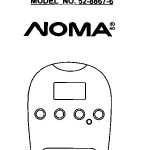How to Turn Off Outdoor Motion Sensor Lights
Outdoor motion sensor lights provide a valuable layer of security and convenience, automatically illuminating pathways and deterring potential intruders. However, there are instances when these lights might become an annoyance, such as when activated by passing wildlife or frequent nighttime activity. Turning off outdoor motion sensor lights is often necessary to restore peace and quiet or simply to conserve energy. This guide outlines the steps involved in disabling these lights, offering comprehensive and easy-to-follow instructions.
Understanding Motion Sensor Technology
Motion sensor lights rely on passive infrared (PIR) technology to detect movement. A sensor within the light fixture contains a small device that measures infrared radiation emitted by warm objects. When a warm object, such as a person or animal, moves within the sensor's field of view, it triggers a change in the infrared radiation levels. This change in radiation is interpreted as movement, causing the light to switch on. Disabling motion sensor lights typically involves manipulating the sensor's sensitivity or directly interrupting the electrical circuit that powers the light.
Disabling the Motion Sensor
The simplest way to turn off motion sensor lights is to disable the sensor itself. This process can vary slightly depending on the specific model and brand of the light fixture, but generally involves the following steps:
- Locate the sensor switch. The sensor switch is usually located near the light fixture, on the side or underside. It may be a small button, a lever, or a dial.
- Identify the "off" position. The sensor switch will typically have an "on" and an "off" position. Consult the user manual for your specific light fixture if you are unsure about the placement of these settings.
- Turn the sensor switch to the "off" position. This will disable the sensor, preventing it from detecting movement and triggering the light.
If the sensor switch is not readily accessible or if it is not working, it may be necessary to adjust the sensor's sensitivity. This adjustment can be made using a small screw or dial that is usually located on the sensor itself. By turning the screw or dial, you can increase or decrease the sensitivity of the sensor. Increasing the sensitivity may cause the light to activate more easily, while decreasing it may make the sensor less likely to detect movement.
Disconnecting the Electrical Circuit
In some cases, you may need to completely disconnect the electrical circuit to the motion sensor lights. This is a more permanent solution that should only be undertaken if you are comfortable working with electrical wiring.
- Turn off the power to the circuit. Locate the circuit breaker for the outdoor lights in your electrical panel and switch it to the "off" position.
- Remove the light fixture cover. The fixture cover is typically held in place by screws. Carefully remove the cover to expose the wiring and sensor.
- Disconnect the wires. Identify the wires connecting the sensor to the light fixture and carefully disconnect them. Be sure to label the wires or take notes about their connections so you can reconnect them correctly when you are ready to re-enable the lights.
- Disconnect the power supply wire. Identify the wire that supplies power to the light fixture and disconnect it from the fixture. Again, be sure to label this wire for accurate reconnection.
- Reconnect the light fixture cover. Once the wires are disconnected, reattach the cover to the light fixture.
- Turn the power back on. After you have disconnected the power supply, switch the circuit breaker back to the “on” position. The lights should now be permanently off.
It's important to note that the specific steps for disconnecting the electrical circuit may vary depending on the type of light fixture and its wiring configuration. If you are not comfortable working with electrical wiring, it's best to consult a qualified electrician.
Alternative Methods
If disabling the motion sensor or disconnecting the electrical circuit is not feasible, there are alternative methods that can help manage the lights' activation. For instance, you can temporarily block the sensor's field of view by placing a temporary barrier, such as a piece of cardboard or a plant, in front of the sensor. Alternatively, you can adjust the sensor's angle of detection so that it does not detect movement in specific areas.
By understanding the different methods available for turning off outdoor motion sensor lights, homeowners can effectively manage their lighting needs and create the desired level of illumination both for security and peace of mind.

Motion Sensor Lights Tips To Reset Detector

How To Reset Outdoor Motion Sensor Lights Electronicshub

How To Reset A Motion Sensor Light Lighting And Ceiling Fans The Home Depot
My Outdoor Security Light Won T Turn Off George Brazil Plumbing Electrical Phoenix Az

Sensor Lights How To Override And Avoid Confusion

How To Reset A Motion Sensor Light Lighting And Ceiling Fans The Home Depot

How To Test Settings On A Motion Light Ehow

Automatic Turn Off Outdoor Street Light Pir Motion Sensor Switch China Led Lights Made In Com

Here S Why Your Motion Sensor Lights Aren T Turning On Us Electric

Automatic Turn Off Outdoor Street Light Pir Motion Sensor Switch China Led Lights Made In Com