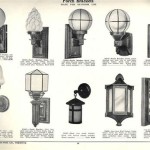How to Reset an Outdoor Motion Sensor Light
Outdoor motion sensor lights offer enhanced security and convenience, but occasional malfunctions may necessitate a reset. This guide provides a comprehensive approach to troubleshooting and resetting these lights, covering various scenarios and solutions.
Identifying the Need for a Reset
Several indicators suggest a motion sensor light requires resetting. These include the light staying on continuously, failing to activate when motion is detected, flickering erratically, or exhibiting other unusual behavior. Identifying the specific issue helps determine the appropriate reset method.
Safety Precautions
Before attempting any reset procedure, prioritizing safety is crucial. Always turn off the power supply to the light fixture at the circuit breaker. This prevents electrical shocks and ensures a safe working environment. Verify the power is off using a non-contact voltage tester.
Basic Reset Procedures
Most motion sensor lights offer a simple reset procedure involving the power switch. *
Flipping the Switch:
Turn the light switch controlling the fixture off for approximately 30 seconds, then turn it back on. This power cycle can often resolve minor glitches. *Multiple Flips:
In some cases, flipping the switch off and on multiple times in quick succession may be necessary. Consult the manufacturer's instructions for the specific model if necessary. *Extended Power Off:
For more persistent issues, turning off the power for a longer duration, such as 1-2 minutes, may be required. This allows the internal circuitry to fully discharge and reset.Sensitivity Adjustments
Incorrect sensitivity settings can cause a motion sensor light to malfunction. Most fixtures have adjustable sensitivity dials or screws located under the sensor cover. *
Locating the Controls:
Consult the manufacturer's manual for the location of these controls. *Adjusting Sensitivity:
Adjust the sensitivity dial or screw to fine-tune the sensor's response to motion. Increasing sensitivity may resolve issues where the light fails to activate, while decreasing sensitivity may prevent the light from staying on continuously. *Testing Adjustments:
After adjusting the sensitivity, test the light by walking within its detection range to verify proper operation.Sensor Coverage Area Adjustments
The sensor's coverage area can also be adjusted on some models. This controls the range and angle of motion detection. *
Identifying the Adjustment Mechanism:
Look for dials or screws labeled "range" or "area" on the sensor housing. *Adjusting the Coverage:
Adjust these controls to ensure the sensor covers the desired area. Incorrect settings can lead to the light not activating when motion occurs in specific zones. *Testing Coverage:
Test the adjustments by moving within the intended detection area to verify correct operation.Overload and Circuit Breaker Issues
Occasionally, the problem may not be with the motion sensor light itself but with the circuit breaker or an electrical overload. *
Checking the Breaker:
Verify that the circuit breaker controlling the light has not tripped. If tripped, reset the breaker. *Overload Considerations:
If the breaker trips repeatedly, it could indicate an overload on the circuit. Consider reducing the load on the circuit or consulting an electrician. *Wiring Issues:
Persistent issues might indicate faulty wiring to the fixture. In such cases, it is safest to consult a qualified electrician.Factory Reset
Some advanced motion sensor lights may have a factory reset option. This restores the light to its default settings. *
Consulting the Manual:
Consult the manufacturer's manual for the specific reset procedure. This often involves holding a button on the sensor or a combination of switch actions. *Restoring Defaults:
A factory reset erases any customized settings such as sensitivity and coverage area, so be prepared to readjust these after the reset. *Testing Functionality:
Following the reset, test the light's functionality to ensure proper operation.Bulb Replacement
A faulty bulb can also mimic a malfunctioning motion sensor. It is a simple yet often overlooked factor. *
Testing the Bulb:
Try replacing the bulb with a known working bulb. *Bulb Compatibility:
Ensure the replacement bulb is compatible with the fixture's specifications regarding wattage and bulb type. *Verifying Operation:
After replacing the bulb, test the motion sensor light to confirm proper operation.Environmental Factors
Environmental factors like extreme temperatures or obstructions can sometimes affect sensor performance. *
Temperature Considerations:
Extreme cold or heat can impact the sensor's sensitivity. *Obstructions:
Ensure the sensor's field of view is not obstructed by vegetation or other objects. *Cleaning the Sensor:
Clean the sensor lens with a soft cloth to remove any dirt or debris that may be interfering with its operation.
Motion Sensor Lights Tips To Reset Detector

How To Reset A Motion Sensor Light Lighting And Ceiling Fans The Home Depot

How To Reset A Motion Sensor Light Local Electrical Group

How To Reset A Motion Sensor Light Lighting And Ceiling Fans The Home Depot

How To Reset Outdoor Motion Sensor Lights Electronicshub

How To Reset A Motion Sensor Light The Home Depot

How To Reset A Motion Sensor Light Lighting And Ceiling Fans The Home Depot

How To Reset A Motion Sensor Light Local Electrical Group

How To Reset A Stuck Motion Sensor Light Mr Electric

How To Reset The Light Sensor On Outdoor Lights Hunker