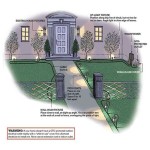How to Program an Intermatic Outdoor Light Timer
Outdoor light timers offer a convenient and efficient way to automate your outdoor lighting, enhancing security, saving energy, and creating a welcoming ambiance. Intermatic is a renowned brand known for its reliable and user-friendly timers. If you own an Intermatic outdoor light timer, understanding how to program it is essential to maximize its benefits. This article will guide you step-by-step through the programming process, empowering you to customize your outdoor lighting schedule effortlessly.
Understanding the Intermatic Timer
Intermatic outdoor light timers come in various models, each with its own unique features and interface. The basic principles of programming, however, remain similar across different models. Before diving into the programming steps, it is crucial to familiarize yourself with the timer's components and settings. Most Intermatic timers feature a digital display, a dial or buttons for setting time and schedule options, and a power switch. Some models may offer additional features like dusk-to-dawn sensors, holiday overrides, or timer modes.
Programming Your Intermatic Timer
Programming an Intermatic timer is a straightforward process. Follow these general steps, referring to your specific timer's instruction manual for precise details and variations:
1. Set the Time
Start by setting the correct time on your timer. Locate the time setting buttons or dial, and adjust the hour and minute settings using the up and down arrows or the rotating dial. Ensure the time is accurate for proper schedule execution.
2. Choose a Timer Mode
Intermatic timers typically offer several timer modes, allowing you to customize your lighting schedule based on specific needs. Common modes include:
- On/Off: This basic mode allows you to set specific on and off times for your lights. For instance, you can program the timer to turn your lights on at 6:00 PM and off at 10:00 PM.
- Dusk-to-Dawn: This mode automatically turns your lights on at dusk and off at dawn, providing security and illumination throughout the night.
- Astro: This mode uses astronomical calculations to determine sunset and sunrise times, allowing for accurate dusk-to-dawn operation even as daylight hours change throughout the year.
- Holiday: This mode allows you to override the regular schedule for specific holidays, turning your lights on or off for extended periods.
Select the timer mode that best suits your needs and requirements.
3. Program the Schedule
Once you have selected the timer mode, you can program your desired lighting schedule. Use the timer's buttons or dial to set the specific on and off times. Some models may require you to program multiple on/off cycles within a day.
4. Test the Timer
After programming your Intermatic timer, it is essential to test its functionality. Turn the lights on and off manually to ensure they are responding to the timer's settings. Also, observe the time and date settings to confirm they are accurate.
Additional Tips
Here are some additional tips for programming and using your Intermatic outdoor light timer effectively:
- Consult the Manual: Always refer to your specific Intermatic timer's instruction manual for detailed programming instructions, advanced features, and troubleshooting guidance.
- Use a Timer for Each Circuit: If you have multiple outdoor lights on separate circuits, consider using a separate timer for each circuit to customize their individual schedules.
- Consider Energy Efficiency: Choose timer settings that minimize the amount of time your lights are on, conserving energy and reducing costs.
- Adjust for Daylight Savings Time: If you are using a timer with a clock, remember to adjust it for daylight savings time changes to maintain accurate scheduling.
- Inspect Regularly: Periodically check your timer's settings, battery status, and overall functionality to ensure it is operating correctly.
By following these steps and utilizing your Intermatic timer's various functionalities, you can effortlessly automate your outdoor lighting, enhancing security, energy efficiency, and ambiance. Remember to consult your timer's instruction manual for specific details and troubleshooting guidance.

How To Program The Intermatic Hb880r Outdoor Plug In Timer

Intermatic Hb880r Landscape Lighting Timer Tutorial

How To Program The Intermatic Hb880r Outdoor Plug In Timer

How To Program The Hb31k Outdoor Plug In Timer From Intermatic

How To Set Up Program The Intermatic Et1700 Series 7 Day Electronic Timer Control

How To Program The Intermatic Dt200lt Digital Astronomic Landscape Timer

Intermatic Dt620 Landscape Lighting Timer Tutorial And Review

Intermatic Timer

Intermatic Dt620 Landscape Lighting Timer Tutorial And Review

How To Program The Hb31k Outdoor Plug In Timer From Intermatic
Related Posts