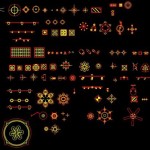Setting Up Your Noma Outdoor Timer N1506
The Noma Outdoor Timer N1506 is a versatile and reliable tool for automating your outdoor lighting and other electrical devices. This guide provides step-by-step instructions on how to set up and use the N1506 timer, enabling you to enjoy the convenience of automatic control over your outdoor lighting and electrical appliances.
1. Understanding the Timer's Features
Before you begin, it's essential to understand the key features of the Noma Outdoor Timer N1506: *
On/Off Switch:
This switch allows you to manually turn the timer on or off, regardless of the programmed settings. *Timer Knob:
The timer knob is used to select the desired time interval for turning the connected device on or off. *Day Selector:
The day selector lets you specify the days of the week on which the timer will activate. *Plug Socket:
The plug socket is where you connect the device you wish to control, such as an outdoor string of lights or a fountain pump.2. Installing the Timer
To install the Noma N1506 timer, follow these simple steps:
-
Locate the desired outlet:
Choose a suitable outdoor outlet close to the device you plan to control. Ensure the outlet is weatherproof and protected from direct sunlight or rain. -
Connect the timer:
Plug the Noma N1506 timer directly into the chosen outdoor outlet. -
Plug in your appliance:
Connect the appliance you want to control (e.g., string lights, fountain pump) to the timer's plug socket.
3. Setting Up the Timer
Once installed, you can set up the Noma N1506 timer to your desired schedule:
-
Choose the time interval:
Using the timer knob, select the desired time interval for the desired on/off cycle for your appliance. The N1506 offers various options, including 15-minute, 30-minute, 1-hour, 2-hour, and 4-hour intervals. -
Select the days of the week:
Use the day selector to specify which days of the week you want the timer to operate. For example, if you only want your lights on from Monday to Friday, select those days. -
Test the timer:
After setting the desired interval and days, turn the timer on using the on/off switch. Observe the device connected to the timer to ensure it operates as expected.
4. Troubleshooting Common Issues
While the N1506 timer is generally reliable, you might encounter some common issues: *
Timer not functioning correctly:
If the timer does not operate as expected, double-check the timer settings and make sure the on/off switch is in the "on" position. *Appliance not receiving power:
Ensure the appliance is properly plugged into the timer socket and that the outlet you're using is working correctly. *Timer is not working at all:
If the timer is not powered, check the outlet and make sure it is receiving power.If you continue to have trouble, consult the user manual provided with the Noma N1506 timer or contact Noma customer support for assistance.
By following these steps, you can easily set up your Noma Outdoor Timer N1506 and enjoy the convenience of automated control over your outdoor lighting and appliances. Remember to periodically check and adjust timer settings as needed to achieve the desired results.

Instructions On How To Program A Simple Noma Stanley Outdoor Timer

How To Use A Noma Outdoor Timer

24 Hour Heavy Duty Outdoor Timer Manualzz

Instructions On How To Program A Simple Noma Stanley Outdoor Timer

Outside Timers

Noma Light Timer Instructions Model Et525c Lights

Instructions On How To Program A Simple Noma Stanley Outdoor Timer

Noma Outdoor Timer Dusk To Dawn Sensor 1 Grounded Black Canadian Tire

Noma Blockheatertimer

Noma 3 Mode Block Heater Timer For In Kelowna Castanet Classifieds
Related Posts