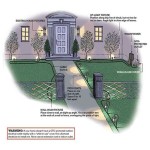How to Reset an Outdoor Light Timer
Outdoor light timers are invaluable tools for enhancing security and safety while also saving energy. They automatically turn lights on and off at predetermined intervals, ensuring your property is well-lit when needed. However, there may be instances where you need to reset the timer, either to adjust the schedule or to address malfunctioning behavior.
This guide will provide clear and comprehensive instructions on how to reset an outdoor light timer. It encompasses various timer types and includes troubleshooting steps to address common issues. Whether you have a basic plug-in timer or a more sophisticated digital model, the information presented here will empower you to effectively manage your outdoor lighting system.
Understanding Timer Types
Outdoor light timers come in a variety of types, each with its own operating mechanism and reset procedure. Understanding the type of timer you have is crucial for successful resetting. Here's a breakdown of the most common timer types:
1. Analog Timers:
These timers feature a circular dial with adjustable settings for on and off times. They are operated by manually turning a knob or lever to set the desired schedule. To reset an analog timer, simply rotate the dial back to the starting position. Some analog timers may also have a reset button or lever that can be used to clear the current settings.
2. Digital Timers:
Digital timers offer more precise scheduling options and often have additional features like countdown timers and random on/off functions. They typically have a digital display to show the current time and set schedule. To reset a digital timer, you usually need to press a specific button or follow a series of button presses. The exact procedure can vary depending on the timer model. Refer to the manufacturer's instructions for detailed guidance.
3. Smart Timers:
Smart timers are connected to your home's Wi-Fi network, allowing you to control them remotely using a mobile app. They offer even more flexible scheduling options, including the ability to set timers based on sunrise and sunset times. To reset a smart timer, you typically need to access the corresponding app and either delete the existing schedule or create a new one.
Resetting an Outdoor Light Timer
Once you have identified the type of timer you have, follow the appropriate steps outlined below to reset it.
1. Analog Timers:
To reset an analog timer, follow these steps:
- Locate the timer's dial.
- Rotate the dial clockwise or counterclockwise, depending on the timer's design, to align the current time marker with the "off" position.
- If the timer has a reset button or lever, press it to clear the current settings.
2. Digital Timers:
Resetting a digital timer typically requires a combination of button presses. Refer to the manufacturer's instructions for the specific steps for your model. However, here's a general guideline:
- Locate the "reset" or "clear" button on the timer.
- Press and hold the button for a few seconds until the display shows a reset message or the time resets to 00:00.
- Release the button, and the timer should be reset to its factory defaults.
3. Smart Timers:
To reset a smart timer, you need to access the corresponding app on your smartphone or tablet. Follow these steps:
- Open the app and log in to your account.
- Locate the timer device in the app's list of devices.
- Tap on the timer's settings or schedule.
- Select the option to "delete schedule" or "reset to factory defaults."
- Confirm your action by pressing the "OK" or "Confirm" button.
Troubleshooting Common Issues
If your outdoor light timer isn't working as expected, here are some troubleshooting steps to try:
1. Check the Power Supply:
Ensure the timer is plugged into a working power outlet. If the timer is hardwired, inspect the wiring connections for any loose or damaged wires.
2. Verify Timer Settings:
Ensure the timer is set to the correct time and schedule. Confirm that the on and off times are accurate and correspond to your desired lighting pattern.
3. Test the Outlet:
Plug another device into the outlet to confirm that the outlet itself is functioning correctly. If the other device doesn't work, the issue is likely with the power outlet, not the timer.
4. Replace the Battery (If Applicable):
If your timer uses batteries, check the battery level and replace the batteries if necessary. Low battery power can cause timer malfunctions.
By following these instructions and troubleshooting tips, you can effectively reset your outdoor light timer and ensure it functions optimally, providing the desired lighting and security for your property.

How To Set A Plug Timer Mechanical Digital Switches

How To Reset Your Landscape Lighting Timer Spring Forward

Step By Guide How To Reset Your Outdoor Light Timer Optimize Govee

How To Reset Your Landscape Lighting Timer Spring Forward

How To Reset An Outdoor Lighting Timer Hunker

How To Use A Timer Switch For Lights

How To Reset Outdoor Motion Sensor Lights Electronicshub

How To Reset Your Landscape Lighting Timer Spring Forward

How To Reset Outdoor Motion Sensor Lights Electronicshub

How To Use A Timer Switch For Lights